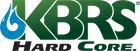STEP 2: HOW TO MEASURE A KBRS LINEAR SHOWERSLOPE™
Measure like a pro! One of the most critical parts of ordering a shower base is to make sure you properly measure your shower area. Please see below for instructions on how to measure for a KBRS ShowerSlope™. Make sure you have something to write with and record your measurements to ensure you order the correct size shower pan. Keep in mind custom ShowerSlope™ options come with a perimeter cut-zone that can be adjusted and cut on site to accommodate for offset drain placements and/or out of square walls.
MEASURE SHOWER LENGTH & WIDTH
A = Future Linear ShowerSlope™ Basin Area
B = Future HardCurb® Area
1.) Measure the width from stud wall to stud wall record the measurement.
2.) Measure the depth from the front of the finished curb to the back stud wall - subtract 4” for HardCurb® (optional - a shower curb will add 4" to a completed shower area if needed) record the measurement.
MEASURE SHOWER DRAIN LOCATION
A = Future Linear ShowerSlope™ Basin Area
B = Future HardCurb® Area
3.) Measure the drain center from 1 stud wall to the center of the drain record the measurement.
4.) Measure the drain center from a right or left perpendicular stud wall (depending on your order) record the measurement.
NOTE: KBRS will not subtract inches from your measurements. We will NOT make your slope any bigger or smaller than the size you ask for. Slopes are manufactured within 1/8" (+/-) tolerance.
IMPORTANT INFORMATION
Minimum drain location from a stud wall of both sides of a linear drain (C) is 4”. The minimum drain location from a stud wall to the center of the linear drain on its longest side (3) is 6”. Consider this when you order your drain, KBRS linear drain bodies are 2” larger than a linear drain grate. This linear drain body flange allows for easy waterproofing during installation.
Slopes can be cut-to-fit; however KBRS will not add to the measurements that are submitted on an custom order form - if you would like an oversized slope to trim on site, you will need to add those dimensions to your measurements when completing an order form.